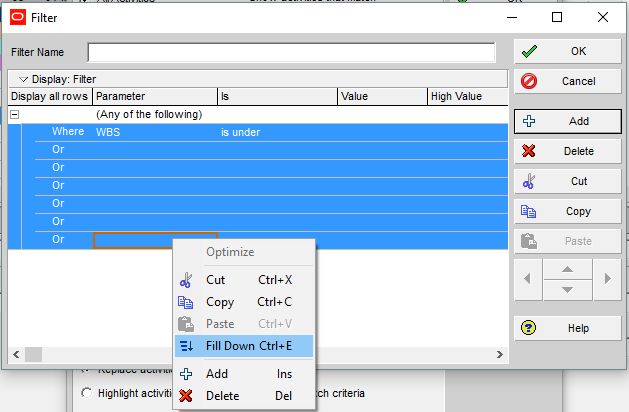A quick tip on a P6 Feature that may save some time and effort
If you use P6 frequently, you’ve probably used the Fill Down (or CNTRL+E) option when populating data within columns in various P6 Views and Layouts such as Activity, Projects, WBS, Resources or Resource Assignments views. Fill Down can also be used on some other screen that you may not have realised:
When importing projects from XER files
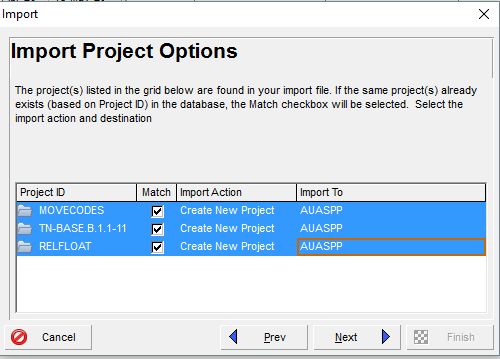
Assigning Resource values (Fill down doesn’t appear but CNTRL+E works still)
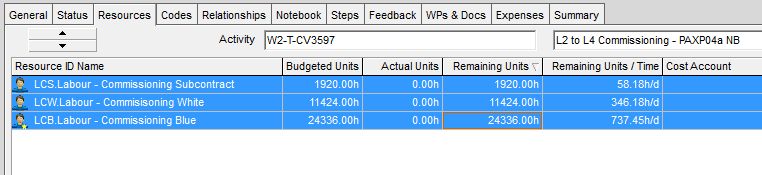
Populating Activity Code Values
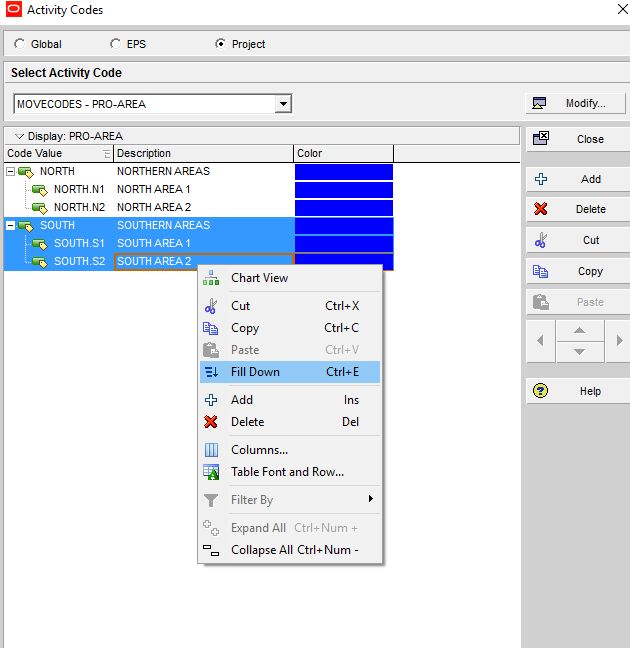
and probably the most useful of this list:
When creating filters